
1. Install Trust Wallet or Token Pocket or MetaMask :
- If you don’t already have a wallet app, download one from Google Play or the App Store.
- Open your Wallet, click on “Create New Wallet,” and follow the steps to create your wallet.
- Note: Your wallet’s security is based on a 12-word key phrase. Never share this with anyone, as they can access your wallet without your permission.
- Once your wallet is ready, you need to add Polygon MATIC cryptocurrency. Polygon is built on Ethereum and is used in Holiverse/ Metaforce because of its low transaction fees.
2. Add Polygon to Your Wallet :
- Click on “Add Token” in your wallet and find Polygon MATIC and the Dai Stablecoin (PoS). Turn on the toggle switch for both. Then return to the main wallet screen.
3. Now, fund your wallet :
- You can either buy the cryptocurrency using a credit/debit card through the app or transfer it from another wallet or exchange.
- Buy Polygon Cryptocurrency in the Wallet : If you want to invest in Holiverse/ Metaforce using your credit/debit card, you can purchase cryptocurrency directly in the wallet. Click on the Polygon token in your wallet, tap on “Buy MATIC,” enter the amount, and click “Next.” Choose the payment provider (MoonPay is recommended) and follow the instructions to complete your purchase
Note: Each payment provider may have different requirements and support specific countries.
- Transfer Polygon Cryptocurrency from Another Wallet or Exchange: If you already bought Polygon MATIC on another exchange, you can easily transfer it to your Wallet. Click on the Polygon coin in your wallet, tap “Receive,” and either copy the receiving address or scan the QR code to transfer the cryptocurrency to your wallet.
4. Swap MATIC for DAI Stablecoin :
- Holiverse/ Metaforce processes all deposits and rewards in DAI Stablecoin. However, you need to keep some MATIC in your wallet to cover future transaction fees on the Polygon network.
- To swap MATIC for DAI, click on the “Swap” icon in your Wallet. Select Polygon MATIC as the currency you’re paying with and Dai Stablecoin as the currency you’re receiving. Enter the amount you want to swap, but make sure to leave 1 or 2 MATIC for future transaction fees. Click “Swap” and then “Confirm.”
- After a minute, you’ll have both MATIC and DAI in your wallet. You’re now ready to register with Holiverse/ Metaforce.
5. Register for Holiverse/ Metaforce :
- Click on the DApps/Browser icon at the bottom of your app. In the address bar, type this link: https://holiverse.ai/r/XFc3kjqlom
- Click “Sign up now,” then tap on Trust Wallet/ Token Pocket / Metamask to connect your wallet. Follow any additional instructions to complete the setup. You’ll be directed to your new Holiverse/ Metaforce account, where you can copy your referral link to invite others.
6. Start with Tier activation in Uniteverse for earning Holichain (HC coin) :
- There are 9 levels in the Uniteverse tiers, starting at 50 DAI. With each level, the activation value doubles.
- Activating and maintaining these tier levels is crucial to earning more Holichain (HC coins), gaining access to upcoming programs, and mining Bitforce, which has a very limited supply. Higher tier levels allow you to earn more digital assets.

Uniteverse stands as a key component of the Meta Force/ Holiverse ecosystem, bridging the gap between users and the Metaverse through its affiliate program. Beyond facilitating exploration and interaction within its virtual landscape, the platform introduces opportunities for income and status elevation via Uniteverse GameAf. Unite-Verse is a key program within Metaforce / Holiverse, consisting of 9 tiers and divided into two stages: Multi Mining and Metaverse. Metaverse, Force Coin / Holichain , BitForce, and Royalty NFT are all crucial parts of the Metaforce / Holiverse project, and they connect with Unite-Verse.
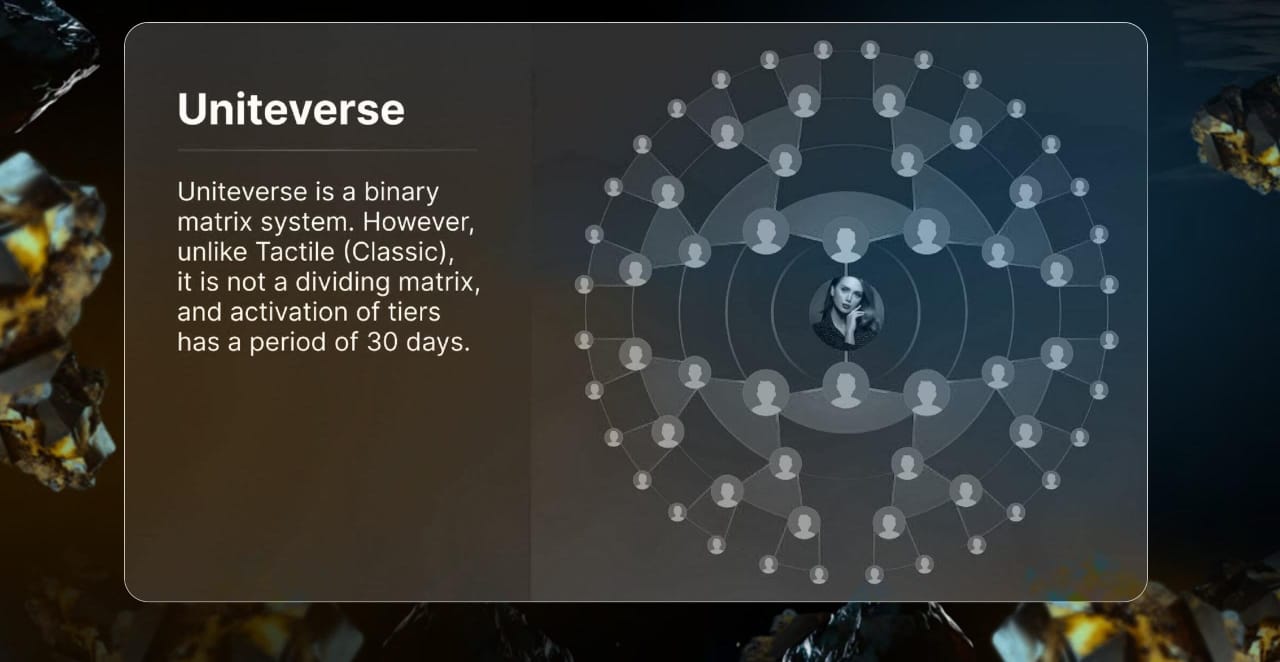
7. Activate Levels in Holiverse/ Metaforce :
- To start earning commissions, you need to activate at least one level in the Holiverse/ Metaforce Classic plan. Scroll down to "Holiverse Systems” and click on “Preview” under the Classic plan.
- Click “Activate” for Level 1, then click “Proceed” and confirm any additional dialogs.
- Congratulations! You’ve activated your first level in Holiverse/ Metaforce. If it doesn’t show up immediately, reload the page after a couple of minutes. It’s a good idea to activate at least five or Seven levels from the start, so you don’t miss out on commissions from your referrals.
How the Tactile GameAF works ?
Income is distributed in line with marketing. Please study the Tactile program pdf to learn how it works.
But, just to get you started: there are two schemes in the Tactile program (s6 and s3).
In s6, 2 payments from the first 2 spots go to your upline or spillover to your downlines or crossline.
You receive 3 payouts in your wallet from the 4 spots below. The last payment goes to your upline to open your cycle again for new people to come in and pay you.
In s3, you receive the 1st 2 payments in your wallet while the last one goes to your upline to reopen that same level for you again for a reoccurring income.
Meanwhile, automatic upgrade has been enabled by default. This means, if you have not upgraded to the next higher level, 2 payments from your current level might be taken to upgrade you automatically so you don't miss payment from those higher levels.
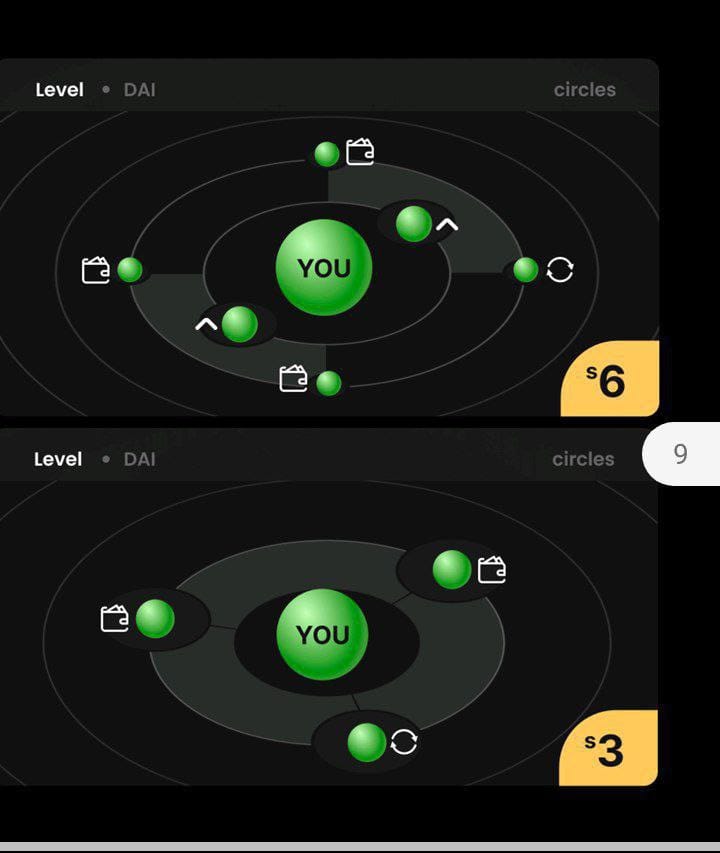
To start, you need to find yourself a trusted and supportive upline partner. This person will guide, train, and support you in your business. It is important to find a senior leader with whom you will collaborate throughout your Meta Force/ Holiverse journey, not just at the beginning. When you find a potential partner, do not hesitate to ask them a lot of questions about the Meta Force/ Holiverse programs to make sure you are getting all the information you need and feel confident. It is important to have a clear idea of what to expect in the long run. And remember, always be wary of people who may promise easy money or offer personal conversations. Do your research, get to know your upline, and make sure everything is in line with your expectations before you decide to join. 💡 Finally, remember that Meta Force/ Holiverse offers several interconnected smart contract programs based on the principle of inviting people, partners, and creating a team to make money. This can be a fun way to make money, but it is important to understand that it will take active work and effort to be successful.
